1. ADD TO CART all products you want to order.

2. You will see this popup everytime you click the ADD TO CART button. Click the VIEW CART button to view all products that you have add to the shopping cart.

3. You are now at the shopping cart page. Here you can see the total weight in kg. Click the Estimate Shipping & Taxes.

4. You must choose the Country/State and key in the post code. Click the GET QUOTES button to check the postage rate.

5. All Stockist orders will be send using Citylink within Semenanjung Malaysia.
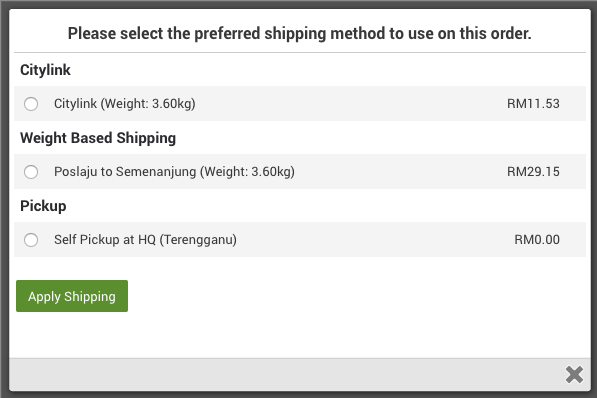
1. ADD TO CART all products you want to order.

2. You will see this popup everytime you click the ADD TO CART button. Click the VIEW CART button to view all products that you have add to the shopping cart.

3. You are now at the shopping cart page. Here you can see the total weight in kg. Click the Estimate Shipping & Taxes.

4. You must choose the Country/State and key in the post code. Click the GET QUOTES button to check the postage rate.

5. You can easily check total Poslaju rate to your agent's address. If your agent live nearby HQ, you can choose Self Pickup at HQ.

6. At the Checkout Page, BILLING ADDRESS is still your name & your address. Please fill in your Agent's Name, Address & Phone number in the DELIVERY ADDRESS section so HQ will know that this order should be delivered to your agent.
